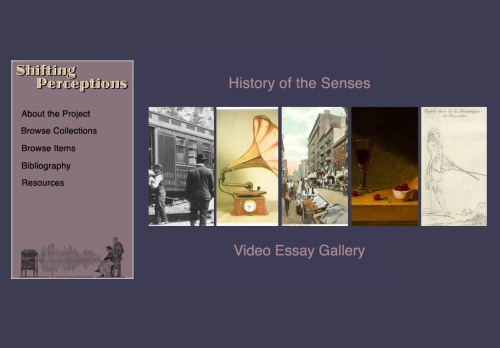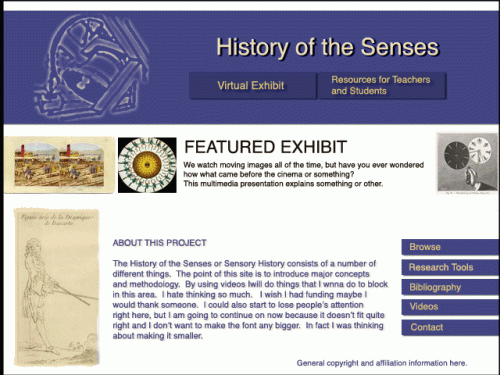Gregory D. Massey’s 2005 article in The Public Historian, “The Papers of Henry Laurens and Modern Historical Documentary Editing”, is a case study that traces the changes in historical editing over the last forty years. Though, “the Laurens Papers adopted a method that was more labor intensive than verification procedures at many projects.” (p. 50), the transcription process of colonial-era document collections is overwhelmingly time consuming.
Massey explains that, “Over the past twenty years, the Laurens Papers’ difficulties in maintaining a staff and producing volumes in the face of budget constraints mirror the problems faced by other projects as federal support for documentary editing has decreased or remained stagnant. ” (p. 1) The publication of documentary editions of first-tier, priority designated projects like the papers of Thomas Jefferson, Benjamin Franklin, Alexander Hamilton, James Madison, and the Adams family, struggled far less for financial support, but they too required decades to accomplish.
Though a incorporation of the public into the transcription process of colonial-era manuscript collections is unprecedented, other projects have successfully employed crowd sourcing online. The most prominent large scale projects are related to the USGenWeb Project. “The USGenWeb Digital Library (Archives) was developed to present actual transcriptions of public domain records on the Internet. This huge undertaking is the cooperative effort of volunteers who either have electronically formatted files on census records, marriage bonds, wills, and other public documents, or are willing to transcribe this information to contribute. ”
An early standout smaller scale project is the Colorado Rivebed Case (completed almost 10 years ago), which incorporated volunteers with their own resources into their OCR project. In an online environment, OCR projects are easier to outsource to the public than manuscript transcription. Massey’s article reflects the intense level of verification procedures that accompany traditional archival techniques and it is likely this strain of thought that has prevented the archival community from actively engaging in conversations concerning crowd sourcing and transcription.
“The Interactive Archivist: Case Studies in Utilizing Web 2.0 to Improve the Archival Experience” on The Society of American Archivists website provides a useful summary of the interests of the archivists in social networking and the usefulness of tagging, commenting/reviewing and rating services, but does not mention strategies for incorporating users into the archival process at the transcription or description level that remains the domain of archivists. In, “Archives of the People, by the People for the People”, published in the Fall 2007 American Archivist, Max J. Evans, “introduces the concept of commons-based peer-production as a means of turning collections inside out. It encourages archival institutions to reinvent themselves, and, in collaboration with other archives and with other types of organizations, to organize archival work in concert with a curious and interested public.” The public image of the Association for Documentary Editing seems more conservative in regards to technology. The only hint of community involvement consists of an invitation to join The Scholarly Editing Forum (SEDIT-L).
Andrea Odiorne
leads generated by a Spellbound Blog post.



 s
s